Vankyo CM7000 Commander Gaming Headset – Part 1
This is going to be a review in two parts. Why? Because the unit I received from Amazon about a week ago has a defective microphone. That gives me a chance to review something I don’t often get to with “cheap” tech – support.
Now, when I say the mic is defective, this is what I mean:
I’ll forgive you if you spend 17 seconds wondering if you’re actually going to hear anything from that sound clip. If you crank it up, you will BARELY hear me. But then you’ll be blasted at the 0:17 mark. Sorry. But it’s to make a point.
The CM7000 box says that the headset features “a flexible noise-cancelling microphone” – and what I’m wondering is if the main mic on this headset is dead and I’m only getting audio through the noise-cancelling mic. That’s what my gut tells me, whether it’s right or wrong, I may never know.
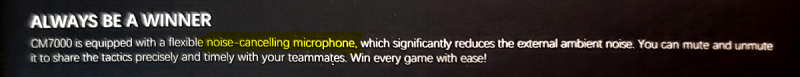
Now, in the box there is a little card with the ‘Quick Guide’ that says if you’re unhappy to contact their “dedicated and friendly customer care team.” So, instead of hitting the return button on Amazon, I emailed their North American support address.
About five and a half hours later, I received a reply, with the initial troubleshooting questions I expected. Make sure the volume wheel is up on the headset, test it on another system. Fair enough. I’d already done both, given my volume wheel experience with the MPow EG3. I was more surprised there was no mention of ensuring the mic mute switch wasn’t on. I knew it wasn’t, because I had SOME sound coming in, just not much. Even at max gain in Windows.
Anyway, I replied that I had indeed already performed those tests and verified that it wasn’t an issue with my computer. It was the same through the supplied USB adapter (sound card) AND directly through the analog inputs on my PC, as well as connected to my cell phone. Yes, my phone DOES have a 3.5mm headphone jack! Something that should never be removed. But I digress.
The next message from “Support from Lydia” (Hi Lydia! Whoever you may be!) gave me the option of a partial refund and keeping the defective unit or to provide my address so they could send me a replacement and instructions to return mine.
Cool. That’s fair. Since I wanted the headset, and could technically just hit the defective return button on Amazon for a full refund, I went the replacement unit route, which Lydia said would take 7-9 business days in the follow-up message.
Oh – and I could keep the defective unit to save the hassle of returning it. Double cool. That’s solid customer service with reasonably quick response times – usually just a few hours between emails. Honestly, with Canada Post, they’d likely lose more money on shipping than the unit cost of the headset.
To this point, I’d give Vankyo’s support team a solid A. Fairly quick, pleasant, and offer solutions without making you play email tag for a week.
Let’s be real. These days, you really have to offer that kind of support. Otherwise, people will just rage-post a 1 star review and return it to Amazon. Yep, I could have done that, but I’d like to give the benefit of the doubt first. Defects happen in everything.
So, now I wait.
But just because the mic is a dud, doesn’t mean the headset itself is no good! Let’s take a little look at it.

First off, I dig the red and black aesthetic. The bare metal headband and soft, flexible inner piece is a bit of design that I loved with the MPow EG3, and still love it with the Vankyo. Honestly, it was a selling point for me.
My biggest complaint with the EG3 was the beyond questionable placement of the microphone mute switch. I mean, ON the end of the mic? Who thought a slide switch belonged ON the end of the mic boom?? It was the single worst thing about the EG3. It isn’t an issue with the CM7000.

I’m okay with the placement of this physical mute switch. Honestly, it’s one you would only really use if you are NOT using the supplied 7.1 Surround USB adapter. IE: when plugged in to your phone.
The potential downside, if you’re not paying attention, is you could accidentally press the physical mute switch and wonder why your mic stopped working. Especially if you’re using the USB adapter and see that the mic is lit up on it, like this:

Everything on this works pretty much as you’d expect. +/- for volume, light bulb for the red LEDs, the big 7.1 button to turn the virtual 7.1 surround sound on/off, and then there’s the mic mute.
To my mind, since the icon has a slash through it, I feel like it should be muted when lit up and NOT muted when it’s dark. I feel like the slash through the icon should have been left out. Then it would be lit up for mic on, dark for mic muted. But this way, there’s a muted mic icon lit up when it’s NOT muted, and the muted mic icon is dark when it IS muted. It’s a silly little thing, but it makes me second guess whether the mic is actually live or muted at a glance.
Admittedly, I was expecting the volume buttons to work as they did with the MPow headsets I had in the past – to directly raise/lower the system volume in Windows. They do not. They only raise/lower the volume going to the headset relative to your Windows audio output – and then the physical volume wheel on the left earpiece will override whatever sound is coming in. So you end up with three places to adjust your volume when connected to a PC. With the 3.5mm connection to a phone, it’s just down to your phone volume out and the volume wheel. I haven’t tested it on a console.
Honestly, as bad as all that sounds when you’re reading it, it DOES give you pretty granular control of the volume levels hitting your ears through the 50mm drivers. And they deliver really nice sound.
I tried them out with my phone last week while doing some lawn maintenance (gas trimmer/lawn mower) and have to say they were more comfortable to wear for that than my usual Bludio H-Turbine bluetooth headset. The volume wheel made it quick and easy to drop the volume when I shut down the trimmer/mower vs. having to tap the volume down button repeatedly. Just as easy to turn them back up again too. The biggest downside for use with a mobile device – be it phone or tablet – is really that you end up with that USB connector dangling around. But I call it a minor inconvenience for the versatility this headset offers.
When you hit the 7.1 button on the controller, one thing becomes instantly noticeable if you’re just listening to music: it punches up the high frequencies a lot. Not in a pleasing way. At least to my ears. For music playback, or Teams/Zoom meetings, do yourself a favour and leave that off. It does help with spatial awareness in games though. I took a little spin through Paladins to test it out. Admittedly, I’m not much of a gamer, and die very quickly. But at least I heard it coming, even if I was incapable of doing much about it! The 7.1 is a definite plus for gaming.
The CM7000 offers a very comfortable audio experience, whether you’re listening to your favourite music, spending hours in meetings, or even more hours producing radio commercials and imaging.
Funny story. The day these arrived, I was working on an imaging session. I had just been using my speakers, and after putting on the CM7000 I noticed a weird echo in the voice recordings I was working with. I thought maybe it was some kind of weird audio loopback or something, but it wasn’t. I was just hearing some reverb that was in the original recordings, but I hadn’t noticed until I put the headset on!
So, to me, that says they are very clear and crisp. And they remained comfortable to wear – even with glasses – for several hours at a time. My ears didn’t get sweaty with them on or anything, but they did get warm, like they would if you were wearing earmuffs in the winter … or a sweater.
The 50mm drivers deliver a nice bass, but won’t compare well side-by-side with headphones costing $3-400. But compared to other headsets in this price range, they’re solid.
Light, comfortable, nice sound quality, the virtual 7.1 surround punch for games, great design – all together it makes a fantastic package for the $49.99 CDN I paid. Naturally, a week later, it’s on sale for $45.99. Compatible with PC, any phone or tablet with a 3.5mm headphone jack, PlayStation, Switch, and XBox. (Adapter may be required.) And yes, the audio/mic splitter cable IS included in the box if you don’t have a single connector on your computer.

I have to reserve my final judgement until I get one with a working microphone. But so far, even with mine being defective, I really like the Vankyo CM7000 Commander (on Amazon.ca). (non-affiliate link)
Oh, and in case you’re wondering why I picked up another headset, after my rather glowing review of the MPow EG3, there’s a reason. My daughter stole the MPow from me for her school Zoom meetings. I’ve been working from speakers and my Neewer NW-7000 ever since. But sometimes I want the privacy on a call that a headset offers. Since the EG3 has been out of stock, and the EG3 Pro uses an analog connector instead of the USB connection, I decided to give something else a try.
You may notice that the CM7000 uses the exact same style of headband as the MPow EG3, similarly flexible fixed-mic style, but has the physical mute switch in a much better position. That design swayed me in Vankyo’s direction, since it was a design I already know I like – a lot!
But I DID try to get another EG3 first.
Once I receive my replacement headset from Vankyo, I will update this review with part two. Hopefully it will have the loud, clear microphone I heard in several reviews on YouTube – which also helped sway me in Vankyo’s direction.
Add a Comment
You must be logged in to post a comment.


